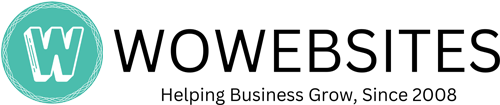Web Development Definition
Below are all the terminologies used in Web design, development and SEO — in order to follow your web development process, and in order to communicate effectively with your Developer you may need to understand some of the basic web linggo. Below are 42 of the most common terminologies.
Web Development
- Website Development: The process of creating and building websites or web applications.
- Web Design and Development: Combining both the visual design and technical aspects to create functional websites.
- Web Programming: Writing code and scripts to implement functionality and interactivity on web pages.
Front-end Development
- Client-side Development: Building the user interface and functionalities that users interact with directly on their browsers.
- User Interface (UI) Development: Designing and developing the visual elements and user experience of a website.
- Browser-side Development: Refers to the part of web development that occurs within the user’s web browser.
Back-end Development
- Server-side Development: Focusing on the server and database side of the web application.
- Back-end Engineering: Creating the server logic and handling data processing and storage.
- Database Development: Designing and managing the database structure and operations.
Full-stack Development
- Full-stack Web Development: The development of both front-end and back-end aspects of a web application.
- Full-stack Engineering: Being proficient in working with all layers of web development.
Responsive Web Design (RWD)
- Mobile-friendly Design: Ensuring that a website is optimized for viewing on mobile devices.
- Adaptive Web Design: Designing a website that adapts its layout based on the user’s device.
- Cross-device Compatibility: Making sure a website functions well on various devices and screen sizes.
Content Management System (CMS)
- Website CMS: A software system that allows users to manage and update website content easily.
- Web CMS: A platform designed to facilitate content management on websites.
- Content Management Platform: A system that enables users to handle content efficiently.
Web Application
- Web App: A software application that runs in a web browser.
- Online Application: An application accessible over the internet.
- Browser Application: An application designed to work within a web browser.
Web Framework
- Development Framework: A software framework used to simplify and speed up web development.
- Programming Framework: A foundation for building applications using specific programming languages.
- Web Application Framework: A framework tailored for developing web applications.
Version Control
- Source Code Management (SCM): The process of tracking and managing changes to source code.
- Revision Control: Managing different versions and revisions of a project.
- Git, SVN: Specific version control systems used in web development.
Cross-browser Compatibility
- Browser Compatibility: Ensuring a website works consistently across different web browsers.
- Multi-browser Support: Making a website compatible with multiple browsers.
- Web Compatibility: Ensuring a website functions well on various browsers.
API (Application Programming Interface)
- Web API: An interface that allows different software applications to communicate with each other over the internet.
- REST API: An architectural style for creating APIs that follows the principles of Representational State Transfer.
- JSON API: A specific format for structuring data exchanged through APIs using JSON (JavaScript Object Notation).
Static Website
- Fixed Website: A website with content that remains the same and doesn’t change dynamically.
- Non-editable Website: A website where the content is not easily modified or updated.
- HTML/CSS Website: A website built using only HTML (HyperText Markup Language) and CSS (Cascading Style Sheets).
Dynamic Website
- Database-driven Website: A website that retrieves and presents content from a database in real-time.
- CMS-driven Website: A website that uses a Content Management System to manage and display content dynamically.
- Interactive Website: A website that allows users to engage and interact with various elements.
Single-page Application (SPA)
- One-page Application: A web application that loads a single HTML page and dynamically updates its content as the user interacts with it.
- SPA Development: The process of building and developing single-page applications.
- SPA Frameworks (e.g., Angular, React): JavaScript frameworks commonly used to create SPAs.
Web Hosting
- Website Hosting: The service of storing and serving website files on web servers.
- Server Hosting: The act of running a website on a remote server accessible over the internet.
- Web Server Management: The process of configuring and maintaining web servers to host websites.
User Experience (UX) Design
- User Interface (UI) Design: Designing the visual elements and layout of a website or application to enhance the user experience.
- UX/UI Design: Combining User Experience and User Interface design for better usability and engagement.
- Web Usability: Ensuring that a website is easy to use and navigate for its intended users.
Wireframing
- Web Mockups: Creating visual representations of website layouts and designs.
- Prototype Design: Developing early-stage versions of a website to test its functionality and design.
- Blueprinting: Creating a detailed plan and layout of a website’s structure and components.
Search Engine Optimization (SEO)
- Web SEO: The process of optimizing a website to improve its visibility and ranking on search engine results pages.
- On-page SEO: Optimizing elements on individual web pages to improve their search engine rankings.
- Technical SEO: The aspect of SEO that focuses on website infrastructure and technical elements.
E-commerce Website
- Online Store: A website designed to facilitate online shopping and transactions.
- E-commerce Development: The process of creating and setting up an online store.
- Shopping Website: A website designed to showcase products and enable users to purchase them.
Scalability
- Web Scalability: The ability of a website or application to handle increasing amounts of traffic, data, or users without performance degradation.
- Handling Traffic Spikes: Preparing a website to manage sudden surges in visitor traffic effectively.
- Elasticity: A website’s ability to adapt and scale resources dynamically based on demand.
Debugging
- Troubleshooting: Identifying and fixing issues or errors in code and functionality.
- Bug Fixing: Resolving software defects to improve the performance and stability of a website.
Cross-platform Development
- Multi-platform Development: Creating applications that can run on multiple operating systems or devices.
- Platform-independent Development: Building software that is not tied to a specific operating system or hardware.
Front-end Frameworks
- UI Frameworks: Libraries and tools used to build user interfaces and streamline front-end development.
- JavaScript Frameworks: Libraries that simplify writing JavaScript code and provide reusable functionalities.
Back-end Frameworks
- Server-side Frameworks: Software frameworks designed for back-end development tasks.
- Database Frameworks: Libraries that facilitate interactions with databases on the server side.
Progressive Web Apps (PWAs)
- PWAs: Web applications that offer an app-like experience with offline capabilities and enhanced performance.
- Offline-first Applications: Web apps that can function even without an internet connection.
Accessibility (a11y)
- Web Accessibility: Designing websites to be usable and accessible to all users, including those with disabilities.
- Inclusive Design: Ensuring that a website is user-friendly and accessible to people of diverse abilities.
Serverless Architecture
- Serverless Computing: A cloud computing model where the cloud provider manages the infrastructure, and developers focus solely on writing code.
- Function-as-a-Service (FaaS): A serverless approach where developers deploy individual functions that are executed in response to specific events.
DevOps (Development and Operations)
- Development Operations: A collaborative approach that bridges the gap between software development and IT operations to streamline the deployment process.
- Continuous Integration and Continuous Deployment (CI/CD): Automating the code integration, testing, and deployment processes to deliver changes to production quickly and reliably.
Front-end Optimization
- Front-end Performance Optimization: Techniques used to improve the loading speed and performance of the front-end of a website.
- Minification: The process of removing unnecessary characters from code to reduce file sizes and improve loading times.
Back-end Optimization
- Server-side Performance Optimization: Strategies used to optimize the back-end performance, such as database query optimization and server resource management.
- Caching: Storing frequently accessed data to reduce the need for repeated computation.
Web Security
- Website Security: Implementing measures to protect websites from potential security threats, such as hacking and data breaches.
- SSL/TLS: Protocols that encrypt data transmitted between a user’s browser and the web server to ensure secure communication.
Load Balancing
- Load Distribution: Allocating incoming web traffic across multiple servers to ensure optimal performance and prevent overloading.
- Traffic Management: Managing the flow of incoming requests to maintain server stability and prevent bottlenecks.
Dependency Management
- Package Management: Managing external libraries and dependencies used in a web development project.
- Dependency Injection: A design pattern that enables loose coupling between components by injecting dependencies at runtime.
Web Standards
- W3C Standards: Guidelines and specifications set by the World Wide Web Consortium (W3C) to ensure consistency and compatibility across the web.
- HTML5, CSS3, ECMAScript: The latest versions of core web technologies used to build websites and applications.
Web Accessibility Guidelines (WCAG)
- WCAG: Standards provided by the Web Accessibility Initiative to ensure websites are accessible to people with disabilities.
- ARIA (Accessible Rich Internet Applications): A set of attributes used to enhance the accessibility of web content for assistive technologies.
Code Versioning
- Source Code Versioning: Managing and tracking changes to source code over time using version control systems.
- Code Repository: A central location where codebase and version history are stored and shared among developers.
Single Responsibility Principle (SRP)
- SRP: A software development principle that states a class or module should have only one reason to change, making the codebase easier to maintain and modify.
Object-Oriented Programming (OOP)
- OOP: A programming paradigm that organizes code into objects with properties and methods, promoting code reusability and modularity.
- Classes and Objects: The building blocks of object-oriented programming, where classes define blueprints for objects.
Asynchronous Programming
- Async Programming: A programming approach that allows multiple tasks to run concurrently, improving responsiveness and performance.
- Promises and Async/Await: JavaScript techniques used to manage asynchronous operations and handle asynchronous code more elegantly.
Web Application Security
- Cross-Site Scripting (XSS) Protection: Measures taken to prevent malicious script injection into web pages.
- Cross-Site Request Forgery (CSRF) Protection: Techniques used to prevent unauthorized requests made on behalf of authenticated users.
SEO-friendly URLs
- Search Engine Friendly URLs: URLs structured in a way that is easily readable by both users and search engines.
- Permalinks: URLs that remain unchanged over time and act as permanent links to specific web pages.
Progressive Enhancement
- Building a web application in a way that ensures basic functionality is accessible to all users, while additional features are progressively added for those with modern browsers or devices.