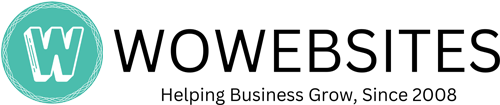What is an SEO Homepage Design Brief?
It is a brief that outlines what the designer should be mindful of when designing elements for the homepage as it pertains to SEO. Below are the details that we recommend for a website’s homepage. As you know, the homepage is the most important page of your website.
This page does not include any Technical SEO requirements, it’s all about design!
Designing an Optimized Homepage Layout
Below are design elements that I strongly suggest including on your homepage
- Use a Page Heading — Include a page heading that encapsulates what that page is about, I would recommend using a keyword-rich heading that also satisfies User Query. This is essentially the H1 tag and is the largest font size as well as the most visible heading of the page. Place the H1 strategically above the fold or at the very least, on the first scroll down. This lets the bots know what keyword you are targeting.
- Ensure sufficient text — Make sure the homepage has sufficient text that lets search bots categorize the homepage properly. I recommend nothing less than 500 words or more. The more the merrier!
- Insert additional Headings — Make use of headings (H2 and H3 tags) that support the first heading. Do not use these headings for general headings like, “Contact,” “Learn more,” “Start Here,” etc. These heading should support the first heading or H1 tag.
- Insert constantly updated content — if you have a news section or a blog section that is constantly updated, I recommend putting that on the homepage. Search bots like frequently updated content and since they visit your homepage the most, they will be able to see the updated content right away.
- Create a mobile responsive layout — Google prioritizes websites with responsive designs for obvious reasons: the first one being, Users! Half your website’s traffic comes from mobile devices and Users have a better mobile experience with responsive websites. It also circumvents duplicate content because non-responsive sites usually have a desktop version and a mobile version of the same landing page.
- Remove and limit bloated design elements (like rotating banners, visual elements, etc) that increase page speed and bounce rates. Here is a great article from Google that discusses why speed is a visual designer’s problem
- Do not use images in the place of live text — search bots are incapable of reading images so text is always better alt
- Always use optimized images — this is one of the biggest issues of pagespeed so ensuring that you are using optimized images is a good way to stay below the recommended 3-second page load time. Also check that the optimized image or images does not affect the quality of the image.
Additional Design Elements that help CTRs and Conversions
Aside from SEO, it’s a good idea to include design elements that increase your CTRs (click-through-rates) and Conversion rates. In fact, 75% of Users decide on a Company’s credibility based on its web design.
- Call-to-Actions — Use an effective call-to-action and make them stand out by
- encapsulating (using buttons),
- increasing whitespace,
- using color-contrast
- using directional cues
All the above are effective methods in increasing CTRs and Conversions.