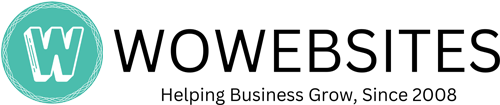The biggest mistake that I have ever made in this business is making assumptions about people / clients and their knowledge about Websites. No matter how basic the assumption is, I have always been surprised by what people know and mostly about what they don’t know about Websites. The most frustrating thing about working on a project with other people are not being on the same level of understanding.
So, for future clients, I am writing this entry for you so that we both have a starting point.
Website Server / Hosting
A server is where Websites are housed over the World Wide Web. There are two types of servers: 1) Shared Server – where you share your server with other websites and you never know who else is in there with you; 2) Dedicated Server – where the entire server is yours (We have a Dedicated Server for our clients). Your hosting is billable yearly.
Website Domain
Your domain address ie. www.yourdomain.com is important because it informs the Search Engines 1) How long you have been in business and 2) Lets your users find you easily instead of them having to type in numbers or IP addresses, which is what would have happened if domains were not invented.
Email Server
You should have a separate email server from your Web server. Your emails should be managed by a System Administrator not a Web Developer, they are different specialties. A SysAdmin manages your emails, your IT network in the office, trouble shoots security, support, etc. System Administration and Email support is a full time job and should never be confused with Web Development.
Dev (development) Site
Is the temporary location of your website’s draft. The dev site is usually provided so that the client can approve certain steps or be part of the entire website process. It is important for the client to be part of this process so that they can understand the capability and limitations of their site.
Workspace
Most developers will have a workspace associated with your website. This workspace will allow you to effortlessly communicate with your developers and transfer materials such as content, images, logos, etc. efficiently. In Easywebsites.ky we use Mavenlink.com and have been “grandfathered” into their system. We also highly recommend this workspace as it is cleaner and so much more easier to use than other available workspaces.
Graphic Design
Unless you request for Graphic Design, your developer will naturally assume that you will be providing images that are ready. Please note that Graphic Design is a different pricing category from Web Design. Should you have logos, images and other graphics that need enhancing, please make sure you request for it and don’t assume that its the same thing.
Web Browser
When you view your website, you are using a browser. You could be using Internet Explorer, Chrome, Firefox, Safari, etc. to view your website and all these browsers will suffice in viewing your website. A browser is essentially a vehicle for your website.
Please check back as this list will continue to get updated.