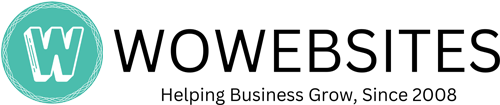Technical SEO
Technical SEO is a foundation of Search Engine Optimization. It is the process that helps Search Engines read, index and categorize your website accordingly. Without Technical SEO your website will not rank

Basic Package
Ideal for Small Business with one location

Visible Package
For Small Businesses targeting Multiple Locations

Optimize Package
For Small Business in very competitive Online Industries
We are the only Web Design Company that integrates Technical SEO within a Web project. We have been doing this for over 10 years and every single time we launch a website, it shows up for its intended keywords. We call it “SEO Magic” but truly, it isn’t a magic trick. All we do is follow Google’s Guidelines in building a Search Engine Friendly Website. Our Web development Protocol has never let us down, so much so that we now have a money-back guarantee — if we are unable to increase your ranking when we launch your new site.
Below are the Guidelines for Technical SEO
Choose your Domain Wisely
Make sure your domain is ideal to your location and industry. I once met someone who had a “.co” which is a country specific, Top Level Domain (TLDcc) but she wasn’t aware. Because none of the .com’s where available, she chose the .co — which means Google will prioritize searches in Columbia for her domain. Her business is based in the US. But, you never know, she might eventually expand her business to Columbia.
So if you are a local business in the Bahamas, you should definitely choose a .bs domain and no thats not BS advice. But if you are local business that relies on Tourism then you should definitely get a .com
If you are a local business in the US, you should definitely have a .com. If you are school, you should have a .edu or .org domain. If you are in the Government your domain should be .gov — again, let me reiterate. Every domain has a purpose. Make sure that purpose meets your purpose. Don’t just buy a domain because it sounds nice, this is only true for Startups. If you are not a Startup, a .com will never let you down.
Here are my favorite places to buy domains
Keyword Research
Most Business Owners don’t know what their keywords are. But, if you have a website and you take bookings /reservations online, this is a no-brainer. You must know what Users search for to Book your Service. Knowing your keywords is half the battle! (Ok, Ok maybe not half but its something)
Here are my favorite Keyword Tools
In as much as its great to show up for major keywords, you may want to drill down to search for long-tail keywords. Those are the keywords that directly convert Users into Clients because they’ve already done their Online Homework. Remember, ideally, one keyword (and permutations thereof) should have one landing page.
Site Architecture
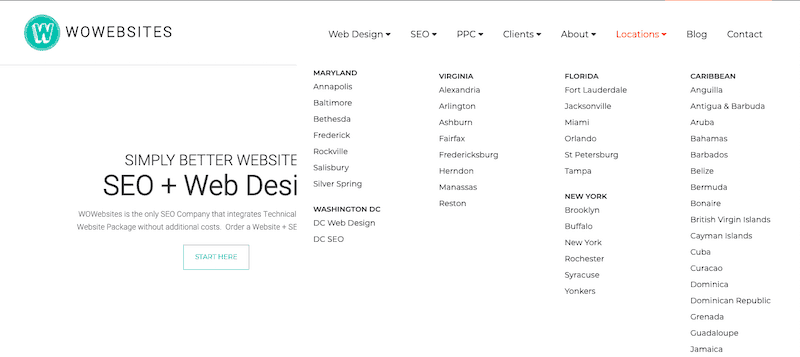
Your website must look professional. You will see a lot of DIY website with Business Owners just designing their pages based on their products and services. When we design your website architecture, it will be based on what Users are searching for. The most important thing to understand is this: one page equals one search query. The landing pages must address User Intent otherwise, you are going to lose rank. It makes sense to patter your site architecture after the keywords you are going to target.
For more information about Site Architecture, check these resources out…
Breadcrumbs
If your website has a lot of pages, you must make it easy for Users to find things. Using Breadcrumb Navigation helps make things more clear. A breadcrumb is what you normally find at the top of the page. It lets users know where exactly they are on the navigation.
One thing that most Business Owners forget is that they must make their websites User-Friendly. If Users get frustrated with your website because they can’t find things, they will just bounce off. Having breadcrumb navigation, in some cases, alleviates that frustration most specially for content-heavy websites.
Search Engine Friendly-URLs
This is one of the most basic aspects of web design but i still find a lot of web developers who create URLs with underlines instead of dashes, with capital letters instead of no caps. Thats because they don’t understand that a simple variation of the URL will automatically create two pages of the same content.
As an example both these homepage URLS are incorrect
- www.domain.com/index
- www.domain.com/Index
Back in the day, when everyone developed websites using html, /index was the default. But nowadays, a correct homepage URL structure is www.domain.com — the minute you add anything to that, you are creating an entirely duplicate page. Here are other URL structures that are incorrect
- www.domain.com/Hello-How-Are-You
- www.domain.com/hello_how_are_you
The correct way to write the URL would be www.domain.com/hello-how-are-you — no caps and never, ever use the underline. Search Engines can’t read underlines and Capital letters create another page altogether.
Duplicate Content Penalties
Everytime we are doing a site audit, we always find duplicate content. It’s the penalty that most Website Owners have. They don’t understand the URLs and Content Management Systems inadvertently create their own duplicate content and as a Website Owner, its imperative to understand that duplicate content penalties can decrease your ranking. Some website owners also copy content from other companies and post it on their website. This is a huge penalty for any website. My rule is very easy: do not copy content, be aware of your common content ratio and be aware of your text-to-html ratio.
Below are my favorite Duplicate Content Checkers
- Siteliner — for internal pages
- CopyScape — for external pages
- Semrush — run site audit to see duplicate pages
- Copyleaks — paid service
Semantic Structuring
Search Engine Crawlers read code so the best way to write code is if its optimized for the Search Engine Crawlers. If you semantically order your code they will be able to crawl your web page efficiently. Below are my recommended resources for Semantic Structuring
Canonical and Pagination
Search Engines need to understand which page is your original page and which ones are seemingly duplicates of it. A lot of Content Management Systems inadvertently duplicate pages so the best way to tell Search Engines which page is your original page is through Canonicalization. Correctly paginating pages so that Search Engines can crawl all your pages efficiently is a great idea although recently, Google has admitted not using rel=prev/next for pagination.
To find more information about Canonicalization and Pagination, below are my recommended links
Content Auditing
An important part of SEO is your content, your website content helps Google categorize your pages properly and more importantly, it helps Google rank your pages. If your pages respond to a User’s query comprehensively then it should rank higher than most. The goal is to ensure your pages are unique and are adhering to User Intent.
Below are my recommended reading for Content
XML Sitemap
If you study the most visited pages of your website, you will note that your sitemap is one of them. The robots visit your sitemap because it’s the best way for them to crawl all your pages. So make sure your sitemap has all your pages. The XML sitemap is a more efficient way of allowing the crawlers to index your pages. My recommended links for sitemap below
Crawl Budget
You want Google to come and index your pages. If the Search Engines do not crawl your pages then it won’t rank. Crawl budgets determine what pages and how long Google stays on your site. Bear in mind that you only have to worry about crawl budgets if you have a large website with loads of pages or perhaps if you have many pages that are redirected. If you don’t fall into any of these categories, don’t worry, Google is smart enough to set your crawl budgets.
Here are my recommended resources for crawl budgets
- Crawl Budget by Google’s Official Webmaster Blog
- Crawl Budget Optimization
- Crawl Budget by Search Engine Land
301 Redirects and 404 Errors
Its very important to ensure that your pages have limited 404 errors. 404 errors happen when web pages cannot be found. This is a client-side error and one that can be prevented by ensuring that pages, once deleted, are redirected properly. Remember, the objective of the Search Engines is to enable your pages to be found… if the page disappears, it is the website owner’s responsibility to ensure that the page is redirected to its new page.
Here are really good resources for 301 redirects and 404 errors
Mobile Speed and Page Speed
Google released information to the SEO Community that it was changing one of the ranking algorithms to mobile speed. This was surprising news for the SEO Community. The reason being that Google has never divulged its ranking algorithm before. Anyway, even before this announcement, speed and mobile speed in particular was always an important consideration for Users. Nevermind that the Search engines require it. User bounce off your page if it doesn’t load fast. In fact, 40% of Users leave a web page if it doesn’t load within 3 secs. Below are the best tools to check your page speed
- PageSpeed Insights from Google
- GTmetrix Speed and Performance
- Test my Site by Think with Google
SSL and HTTPS
Having an SSL Certificate for your domain is essentially ensuring your domain is secure. Browsers show your website is secure by placing an “s” after the http:// on the browser. More information on SSLs can be found below
- PCMag Top SSL Buyers Guide
- Serverguy Why is Google Forcing the SSL on all websites
- Moz Pros and Cons Comparing HTTPS services
Technical SEO is a long laundry list of things, some minor and some major, that need to be done in order for your website to be Search Engine Friendly. The good news is that we provide Technical SEO for all our Website projects.
About the Author
Fevi Yu
Fevi Yu, is an accomplished SEO Consultant for over 15 years. With a strong base in the Cayman Islands, she’s now helms a premier Northern VA/Metro DC SEO Company. Merging AI seamlessly into her workflow, she pioneers advanced unique and creative strategies. Her legacy includes optimizing top SMBs in the Caribbean, and she’s achieved unmatched #1 rankings in Northern VA, Washington DC and the Caribbean. As Founder of WOWebsites, Fevi combines proven expertise with innovative techniques, optimizing websites for higher conversions and continually propelling clients to new digital frontiers.